How to Download App in Raspberry pi without any command
raspberry pi is a single board computer ,raspbian is official os for raspberry pi
raspbian is not provide you to any kind of app store and source
1. How to get pi store
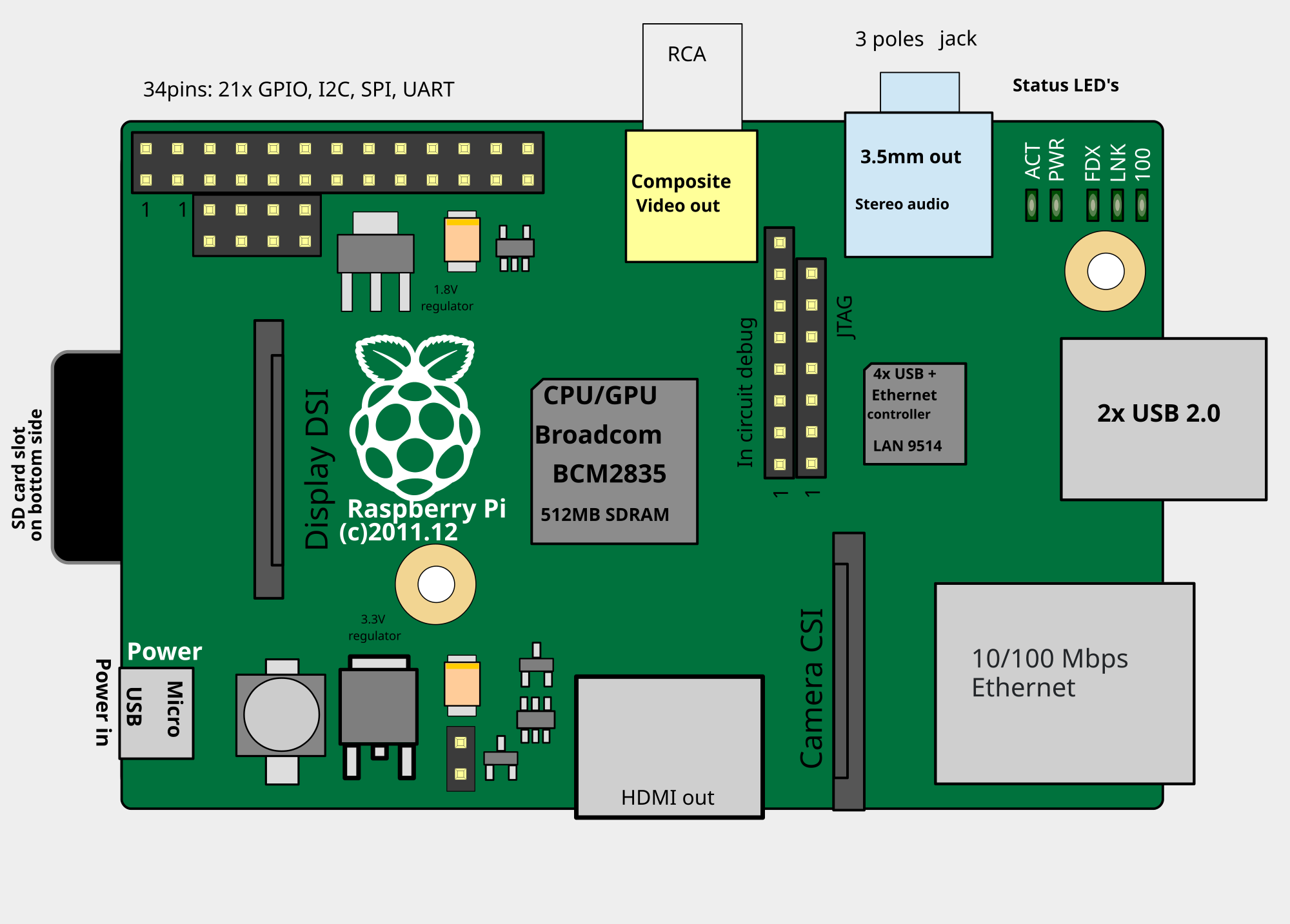
The Pi store is dead and Jessie has removed it
if you want to install app store. you can also install third party app store.
Or the GUI PM Synaptic can be installed:
sudo apt-get update
sudo apt-get install synaptic
After installation start Synaptic like this: (not from menu)
sudo synaptic
2. Install other app store
Apper
Apper is the default KDE Package manager that serves as a good
alternative to traditional app stores. Written in C++, Apper is designed
to make things easier for users who want to look for software and not
packages. Apart from listing all the latest software, it also allows
users to remove old software and upgrade existing one. If you are on
KDE, you already know about this app store. If not, it's a great simple
app manager you can use even if you're not a KDE lover. To install
Apper, type in or paste the following command in your terminal:
sudo apt-get install apper

App Grid
App Grid is a solid alternative to the
Ubuntu Software Center. Readily available to install on any distro, App
Grid lets you browse apps in a neat, grid-like layout. Though far from
perfect, the layout is much lighter and faster than USC's slightly
bloated UI, thus making it a great alternative. It is faster to start,
has very less memory usage, and is written in Python 3. Though
proprietary, App Grid gives you a great set of features and lightness
that you should have gotten from USC. It’s definitely worth a try.
To install App Grid, type in or paste the following commands in the terminal:
To install App Grid, type in or paste the following commands in the terminal:
sudo add-apt-repository ppa:appgrid/stable
sudo apt-get update
sudo apt-get install appgrid

The concept of app stores, though popularized by Apple, followed by
Android, has been around for a long time. In fact, Linuxians know that
it was in the penguinian world of software that the concept of app store
basically originated. A software housing a collection of apps stored in
a convenient location was something Linux users have loved and still
love.
Whether it is the iTunes app store or the Play Store by Google, budding developers get a huge exposure by publishing their apps in these arenas. Similarly, the relatively less popular Ubuntu Software Center is slowly becoming a melting pot for some of the best developers in the FOSS community. The app store has some of the most popular applications made by some talented developers.
Whether it is the iTunes app store or the Play Store by Google, budding developers get a huge exposure by publishing their apps in these arenas. Similarly, the relatively less popular Ubuntu Software Center is slowly becoming a melting pot for some of the best developers in the FOSS community. The app store has some of the most popular applications made by some talented developers.

