A new Windows computer needs good software if the user wants to make the most out of his machine.
It doesn't have to be that way though. Today, you can kit your new PC out with a full suite of essential software without paying a penny. You don't have to sacrifice quality, either – these programs are all packed with features comparable with their paid-for counterparts.
Not sure which ones? Well, let us help. We've compiled a list of essential programs to get you started. From security utilities to productivity tools, and many suggestions for the areas in between, with a special emphasis in great free software you can download right away.
Browse the Web

Windows 10 offers Edge, a serviceable browser that's kept getting better with every release, however you'll rarely find power users favoring it over Chrome or Firefox. Meanwhile, macOS offers Safari, a very solid browser by most standards, especially if you live in Apple's ecosystem and perhaps the reason a sizable share of Mac users (~40%) don't look beyond it.
The right web browser can make a huge difference to your everyday browsing – whether your priority is faster performance, better security or more flexibility through downloadable extensions.
However, it can be tricky to break out of your comfort zone. The browser you're currently using might not be the best, but you've probably become use to its idiosyncrasies over the years without realising there are better options around that will make your life so much easier.
Media player
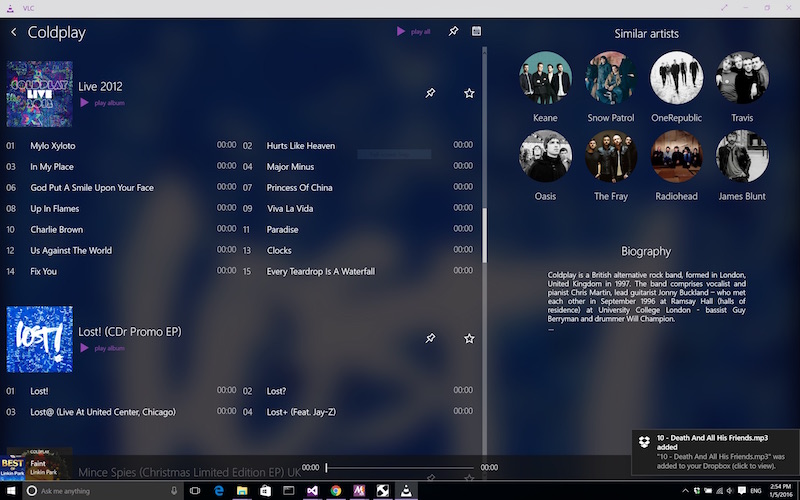
The most important feature of a media player is its ability to tackle any video or audio file you can throw at it, without the need to waste time downloading
Apart from being a feature-rich software, a media player also needs to be simple, intuitive, and lightweight. If we take these factors into account, players like VLC, GOM, Media Player Classic, etc. are recommended. But, what about their features?
Also, with the increasing number of newer media formats, not all free media players are capable of running all popular file formats like MKV, FLV, AVI, MP4, MOV, etc.
Photo editor

The right free photo editor can transform an ordinary picture into something breathtaking. Like most of us, you likely have dozens, if not hundreds of pictures stored on your phone or your camera's SD card. But are you making the most of them? Most of them probably look okay, but why settle for that?
Whether you're looking for a powerful free photo editor that gives you fine control over every minuscule detail of your photos, or basic Instagram-style free photo editing software that offers a range of one-click filters, you’ll find something interesting here.
Office software

Your new PC will probably come with a trial of Microsoft Office 365, but unless you’ve been gifted a license too, you’ll need a new office suite once the demo period ends.
Everyone needs reliable office software, and some of the very best suites are completely free – whatever operating system you use.
New Windows 10 PCs come with a trial of Microsoft Office installed, but this will soon expire, leaving you in need of a replacement. Macs come with Apple's own office suite, but if most of your colleagues are PC users, you might be better off trying a cross-platform suite instead.
Antivirus

Windows 10 comes with its own security software in the form of Windows Defender. It’s a capable program, but not without a few limitations. Perhaps the most important of these is its sheer popularity; if nobody opts for a third-party program and Defender gains a monopoly on the antivirus market, it will become the number one target for criminals, putting millions of people at increased risk.
If that describes you, you've come to the right place. We've evaluated the most widely used free antivirus programs based on their malware protection, system impact, ease of use and useful extra features.
So which free PC antivirus product would be best for you? Of the seven free antivirus programs we've recently reviewed, Kaspersky Free Antivirus barely edged out Bitdefender Antivirus Free Edition for the top spot. Both offer excellent protection against malware without slowing down your system, but Kaspersky lets you schedule scans and has a quick-scan option.
- Bitdefender Antivirus Free Edition. ...
- Avast Free Antivirus. ...
- Microsoft Windows Defender
By Sujeet Kumar

