
Windows 10 took off shortly after its announcement on the 29 of July 2015 and it is without a doubt that it’s the best Windows ever – which is what a sequel of any operating system should be anyway – unlike those that came before it (I’m looking at you Window 8/8/1).
Given the entire nature of the Windows operating system as a closed — money/data hoarding platform, it’s mostly fair that people that value their privacy or are otherwise displeased with Windows 10 will look out for the better alternatives while still offering a similar experience akin to what the 10’s GUI offers.
So today I will cover those Linux distros whose Desktop Environment is much similar to windows, so let’s start.
1. Zorin OS
Zorin OS is also the
famous Linux distro replacement for windows 7. Beautiful start menu,
taskbar, animation while no compromise on speed and stability. Zorin OS
will be the best choice for you if you love windows 7 and not windows
10. It also comes with preloaded software, so you won't be troubled
while looking for software. I was really fell in love with the
animations and look. Go grab it.
With the Zorin Desktop environment, it's easy to do just about
anything with your computer. Zorin Appearance lets you change the
desktop to resemble the environment you're familiar with, whether it's
Windows, macOS or Linux. Zorin OS has been designed to fit the way you
use your computer, so you won't need to learn a thing to get started.2. Chalet OS

Did someone say ChaletOS? It is one of those Linux distros
that feature the closest look and feel to windows. The above pic is
after I used windows 10 icons and theme, so you get the idea that it can
be easily themed. Pre Handy apps also help to make distro better. You
will really feel at home while using it. It's screenshot even fooled my
friends. Go ahead and try it, you will love it.
Given that Chalet OS is a relatively new operating system, you might be a tad unwillingly to give it a shot, but believe you me, I’ve test driven it for the well part of a week and I can very well say the stability is top notch and comparable to the rest of this list which is why I gave it the number 2 spot.
The latest Chalet image is based on Ubuntu 14.04.03 LTS which means you’ll continue to receive updates and security fixes for the next three years now.
As you might have guessed it, the operating system comes in a 32/64bit package; we advise that you download any of the single ISO and not the combined ISO image file (as it failed to boot for me).
You also have Wine preinstalled incase you need to run Windows apps as needed.
3. Elementary OS

If you would like to try a Mac-style interface but you don't want to spend all of your hard-earned money on a new MacBook then try Elementary OS.
It has an easy to follow website, is incredibly easy to install and a
desktop experience that has been very carefully crafted to look
simplistic yet elegant.
However, eOS doesn’t have the same conventional windows-like UI like the aforementioned distributions (why it made the third on our list).
The most recent release of Elementary OS is based off Ubuntu LTS 14.04 which, of course, means that you’ll be getting updates and security patches for the next five years as it is with most Ubuntu LTS releases.
The latest release is codenamed Freya (named after the Norse Goddess of Beauty, Love, and Destiny) and it’s available For the two most popular PC architectures out there (x86, x64) and quite lightweight too.
For an optimal performance, it’s advisable to have a PC with at least 2GB of RAM and a dual-core Intel SoC or an AMD equivalent.
You can head over to their website later to find out more. In the meantime, watch the short video overview below.
4. Linux Mint

Linux Mint,
as many of you might know, is one of the heavyweights of Desktop Linux
world. You will find Linux Mint in almost all the top Linux Distros
list.
You might be wondering what it’s doing in this article. Well, It’s here because of its simplicity. Its desktop environment, Cinnamon
is similar to Windows 7 and is one of the most adored desktop
environments. That style just rocks whether on Windows or on Linux.It is considered as one of the best Linux distros alongside Ubuntu as it is very simple, powerful and easier to operate due to its famous Desktop environment cinnamon. Cinnamon is very easy to use and there are even themes, icon pack, desklets, applets are available that you can use to make it fully look like any windows rather XP, 7, 8, or 10. Cinnamon is one of the famous DE in Linux world. You will surely find it easy, powerful and lovable.
5. Kubuntu
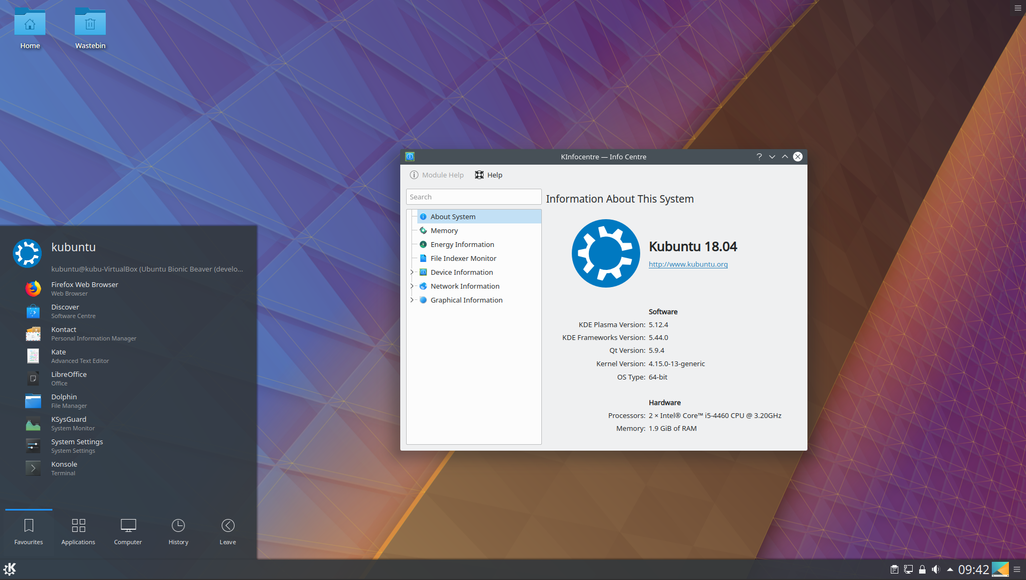
Kubuntu is a free, complete, and open-source alternative to Microsoft Windows and Mac OS X which contains everything you need to work, play, or share. Check out the Feature Tour if you would like to learn more!
Kubuntu unites Ubuntu with KDE and the fabulous Plasma desktop, bringing you a full set of applications. The installation includes productivity, office, email, graphics, photography, and music applications ready to use at startup.
Firefox, Kmail, LibreOffice, Gwenview are just a few installed and ready to use, with thousands more, available in just a click, from the Discover software centre.
Built using the Qt toolkit, Kubuntu is fast, slick and beautiful. Kubuntu is mobile-ready, enabling easy integration between your PC desktop and phone or tablet. Simply use the Google Play store to install KDE Connect on your Android device and you can integrate your device with your desktop.
By sujeet Kumar

