Increase Typing Skill and Speed Like a Pro
Top 5 Software To Increase Typing Skill and Speed Like a Pro
Typing speed is once again becoming something every computer user should find ways to improve. As more of our daily lives involve being on computers, learning how to type efficiently is a skill everyone can benefit from. While some of us may remember typing classes and computer skills courses in school,
we have just compiled a list of Top 5 free typing tutor software which are one of the best out there. These are the best Typing programs on your PC without spending any penny and learning typing fast.
The average typing speed usually represented in Words per Minute (WPM), is 40 while professionals are typing away around 75 WPM. If you are below average, you need to up your game and if you are an average, it could save you a lot of time while writing a report in your office, if you were a professional level typist. It is a useful skill to invest time and money into.
Typing faster means you can get your work done more quickly, answer your emails in a few minutes and update your blog by the end of the day, all in a much more efficient way. However, there are still people who use just two fingers to type. If you’re among them, don’t worry: you can count on software utilities, web apps and other tools to help you improve your speed and accuracy when typing. These are some of them:
1. KeyBlaze
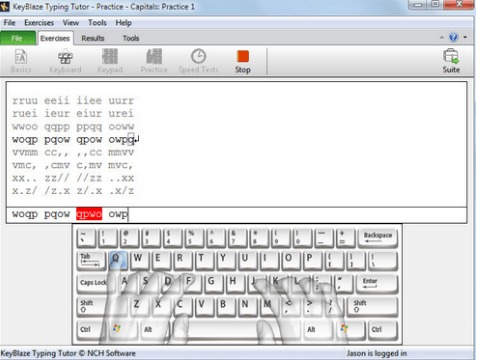
2. Typesy

You must have heard of Ultimate Typing software, right? Well, they have just re-branded to Typesy but nothing else has changed and it remains one of the best typing applications around. The software is packed with a number of amazing, innovative features that should make learning touch typing way more fun. It features various exercises, cool typing drills and great lessons that should make sure you learn like a pro. Along with that, the software also includes video tutorials for step by step instructions. Moreover, there’s advanced monitoring, personal help, social profile with a dashboard, smart goals, statistics and games that make the whole experience fun.
3. Rapid Typing

Rapid Typing has been known for its various typing applications, games and online tools but it’s the Rapid Typing software that is the best. When you start using Rapid Typing for the first time, it lets you configure your keyboard on your language, the number of keys and platform. You can also choose to learn either one hand or two hand touch typing. There are detailed separate lessons for basic typing, shift keys, digit keys and numeric keys. Also, there are various courses like beginner, experienced, advanced and testing.
4. Tux Typing
 Tux Typing
is the touch typing software with the coolest game to offer. To make
things even better, it is cross-platform and supports Windows, Mac,
Linux, and FreeBSD.
Tux Typing
is the touch typing software with the coolest game to offer. To make
things even better, it is cross-platform and supports Windows, Mac,
Linux, and FreeBSD.You will see letters falling from above and a penguin relaxing below, sipping a pina colada. Your job is to catch all the letters before they hit the ground. When you start typing, you can see the penguin running frantically across the screen to get to the letters. It’s like Tetris but only funnier. There is one more game available where once again, in a different setting, you have to catch the letters. The speed will eventually increase making it harder to catch and destroy letters using the laser beam!
5. Typing Master 10

Typing Master has been consistently among the best typing software for quite some time now and it remains to be the same. The software supports US, Europe, Canadian French, Canadian Multilingual, Danish, French and Belgian keyboard layouts. The features of the application include different typing tests, custom reviews to fix specific difficulties, typing meter and fun typing games. It also lets you choose whether you want you want your speed to be displayed in words per minute (wpm) or keystrokes per minute (kpm).

