Top 5 Best Advanced Apps For Linux.

Linux community is very small. but many passionate developer make amazing app for linux.
5th vokoscreen recorder
As you may know, vokoscreen is an easy to use screencast creator to
record educational videos, live recordings of browser, installation,
videoconferences, etc
sudo add-apt-repository ppa:vokoscreen-dev/vokoscreenAfter that, update package lists:
sudo apt-get updateFinally install the tool via:
sudo apt-get install vokoscreen

4th CrossOver
CrossOver is a Microsoft Windows compatibility layer available for
macOS and Linux. This compatibility layer enables many Windows-based
applications to run on macOS or Linux operating systems.
sudo wget http://crossover.codeweavers.com/redirect/crossover.deb
If wget is not installed on your system, you can easily install it by running:
sudo apt-get install wget
sudo dpkg --add-architecture i386
sudo apt-get update
sudo dpkg -i crossover.deb
3rd play on Linux
PlayOnLinux is a graphical front-end for the Wine software
compatibility layer which allows Linux users to install Windows-based
video games, Microsoft Office, Microsoft Internet Explorer, as well as
wget -q "http://deb.playonlinux.com/public.gpg" -O- | sudo apt-key add -
sudo wget http://deb.playonlinux.com/playonlinux_trusty.list -O /etc/apt/sources.list.d/playonlinux.list
sudo apt-get update
sudo apt-get install playonlinux
For the Saucy version
Type the following commands:wget -q "http://deb.playonlinux.com/public.gpg" -O- | sudo apt-key add -
sudo wget http://deb.playonlinux.com/playonlinux_saucy.list -O /etc/apt/sources.list.d/playonlinux.list
sudo apt-get update
sudo apt-get install playonlinux
For the Precise version
Type the following commands:wget -q "http://deb.playonlinux.com/public.gpg" -O- | sudo apt-key add -
sudo wget http://deb.playonlinux.com/playonlinux_precise.list -O /etc/apt/sources.list.d/playonlinux.list
sudo apt-get update
sudo apt-get install playonlinux

2nd GIMP photo editor
GIMP is a free and open-source raster graphics editor used for
image retouching and editing, free-form drawing, converting between
different image formats, and more specialized tasks.
this is free photoshop

sudo add-apt-repository ppa:otto-kesselgulasch/gimp
sudo apt-get update
sudo apt-get install gimp
1st Open shot video editor
OpenShot Video Editor is a free and open-source video editor for
FreeBSD, Linux, macOS, and Windows. The project was started in August
2008 by Jonathan Thomas, with the objective of providing a stable, free,
and friendly to use video editor
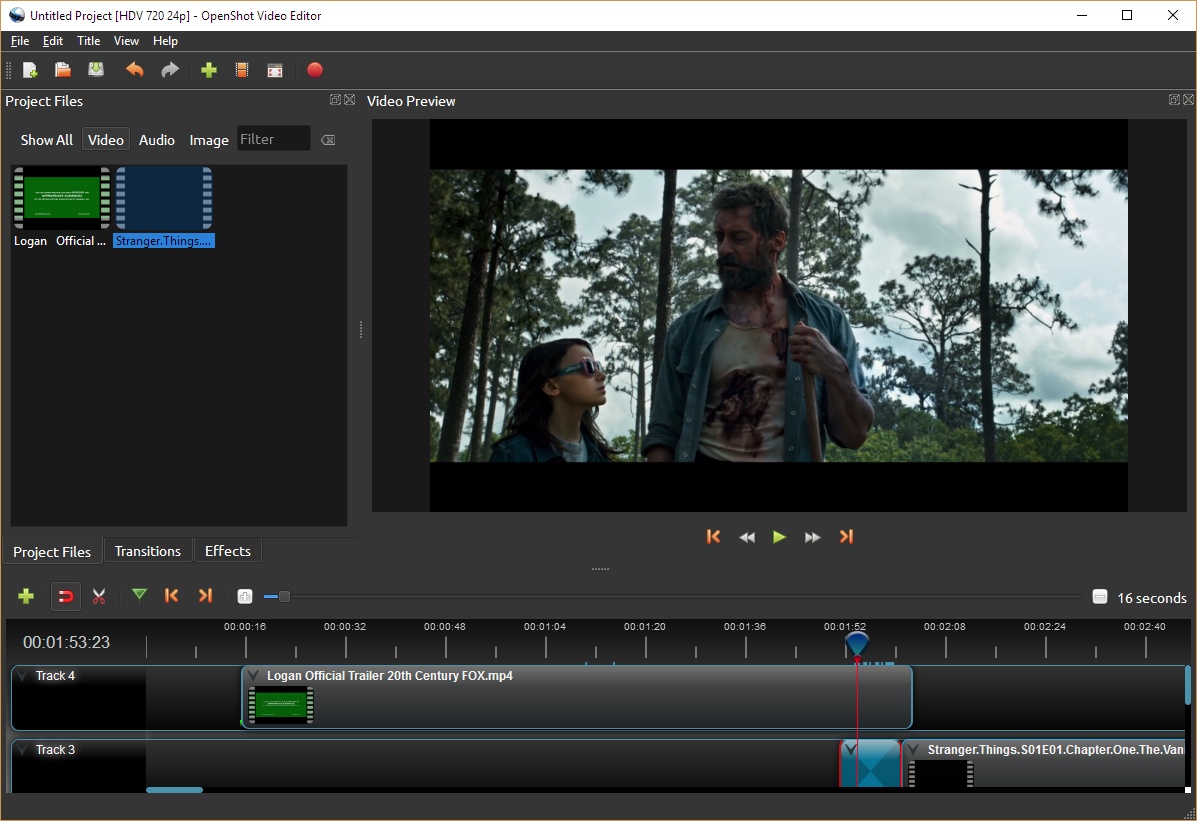
sudo add-apt-repository ppa:openshot.developers/ppa sudo apt-get update sudo apt-get install openshot-qt
by sujeet kumar