Best Adobe Photoshop Alternative
Affinity Photo
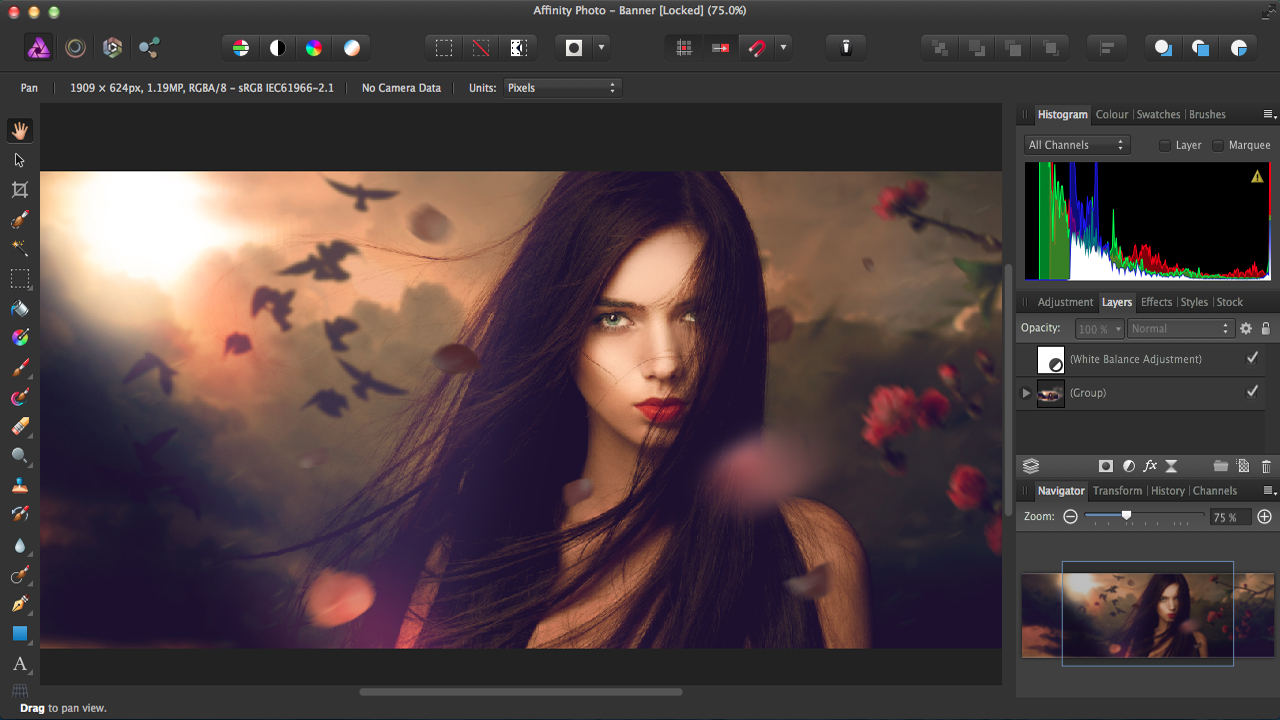 |
| photo from techrader |
Can this Photoshop alternative topple Adobe from its throne?
- Platform: Mac, Windows, iPad
- Price: £48.99/$49.99 (one-off payment)
Serif's
Affinity Photo started creating a stir in the creative community almost
the moment it was released, and it's perhaps the most serious Photoshop
alternative we've seen to date.
Fully compatible with Photoshop
and other file formats, it's aimed squarely at professional
photographers and designers, and although Affinity Photo is hugely
cheaper than Photoshop (with no subscription), its creators argue it's
actually better, promising higher speeds, fewer crashes and unlimited
undos. In truth, the amount of improved performance you'll get will
probably depend what equipment you're using (it's been specifically
designed to take advantage of the latest quad core technology).
Originally Mac-only, Affinity Photo is now available on Windows, and in summer 2017 Serif also launched Affinity Photo for iPad.
Anyone looking for an alternative to Photoshop, Affinity Photo is
definitely worth investigating. You can find out more about the features
and capabilities on Affinity Photo here.
GIMP

‘GNU Image Manipulation Program’, or as it is widely known as – GIMP
is the best free alternative to Adobe Photoshop you’ll ever stumble
across. With a widely supported community and with its cross
compatibility over a range of operating systems, GIMP clearly stands out
as the best free alternative to Photoshop. Although it doesn’t offer
quite a features like Photoshop, it possess ample features to let you
edit your photos in a breeze and with a stint of professionalism to it.
- Supported Platforms: Windows, Mac OS X, Linux, BSD, Unix, SkyOS
- Key Features: Layers, Selection editing, HDR, Re-touching, Noise removal, Lens and Colour correction, Sharpening, Plugin support, etc.
- Supported File Formats: RAW formats, BMP, GIF, JPEG, PNG, TIFF, PSD, etc.
- Price: Free
Paint.NET

If you have ever used the default Windows Paint, you’ll be much
familiar with Paint.NET. This tool was originally developed to be a more
advanced version of Windows Paint, and it does inherit many features
from the nifty default Windows program. The tool is less powerful than
GIMP or Photoshop, but it takes well care of all the basic features you
would ever require in an image editing tool. You can also extend the
functionality of this tool by installing the plugins developed by the
vast community supporting this platform. If you want a less-cluttered
and more ‘humanly’ photo editing interface, Paint.NET would just be the
right fit for your needs.
- Supported Platforms: Windows 7 or Later
- Key Features: Selection editing, Layers, Histogram, Retouching, Resizing, Noise removal, Sharpening, Colour correction, Plugin support.
- Supported File Formats: RAW files, BMP, JPEG, GIF, TIFF, PNG.
- Price: Free
Krita

Krita has won several applauds for being one of the best image
editing tools, based for the open-source platforms like Linux and Unix.
The tool comes as a bundle with the KOffice suite and is a great choice
for all your image editing needs on an open-source platform. Although
lacking in quite a few departments when compared to Photoshop or GIMP,
this free tool is in it own rights makes up for one powerful image
editor.
- Supported Platforms: Windows, Linux, BSD, Unix.
- Key Features:
- Supported File Formats: Any Windows-compatible media format
- Price: Free
SumoPaint
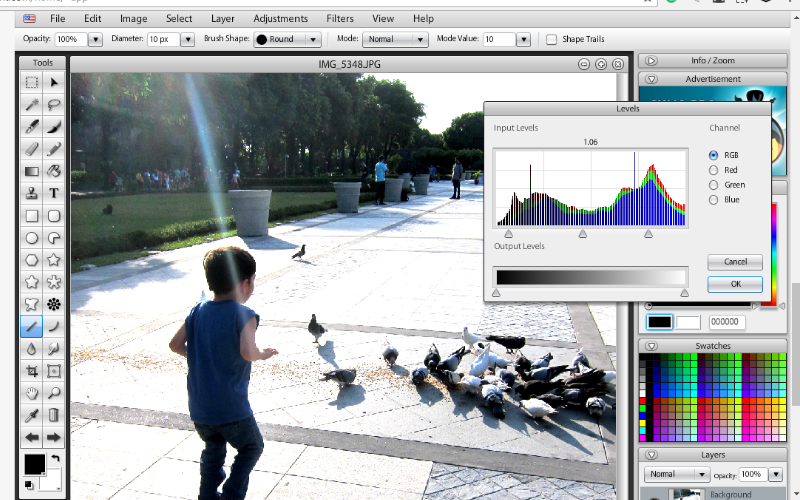
SumoPaint works in the browser, and requires Adobe Flash
- Platform: Browser or iPad
- Price: Free (basic), $4/mo (Pro)
Some tools work in
different ways to Photoshop, offering possibilities that would be
difficult to match in Adobe's offering. There are, however, limitations
that will put off some users.
some listing from other website but not copy
by sujeet kumar
This comment has been removed by the author.
Thank You For your Feedback. Now i am adding a video tutorial.